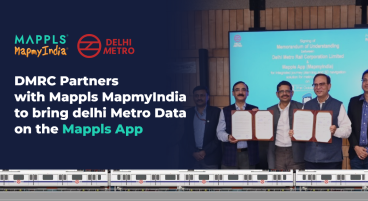Thanks to Google Maps for mobiles, driving around hopelessly lost is a thing of the past. Well almost, since it has its shortcomings as a full-featured GPS solution. Google Maps might be free but it does keep your GPRS bill ticking. And, of course, map details are woefully inadequate, even if you are a big-city resident.
If you’re willing to pay for a reliable GPS tool but are afraid of running up a massive mobile internet bill, Sygic Mobile Maps is just the answer to your prayers. With a collaboration between Indian map makers, MapMyIndia and European navigation software providers Sygic, the Mobile Maps application will give a full-featured GPS application without using your mobile or GPRS internet connection.
Sygic Mobile Maps works on any GPS-enabled mobile phone. It has to be installed on a computer before being transferred to a phone. An online activation follows, which can be done directly on the handset or via your PC. Prospective users on the Mac platform, however, will be sad to hear that this is a windows-only application.
When it comes to mobile systems, Mobile Maps is cross-platform, and works on Symbian, Windows Mobile, Android and the iPhone. It provides street-level maps for 401 cities across India, covers about 40,000 towns and villages in all, and has information related to state and national highways. For supported cities it supplies turn-by-turn map and voice-based directions, and also indicates a variety of points of interest (POI). These include hotels, ATMs, police stations, taxi stands, markets, schools, movie theatres, petrol pumps and more.
The Sygic Mobile Maps interface is easy to navigate. Apart from showing your current position, charting routes and showing the way, there are some extras included. You have the option of a 3D or 2D map view. The built-in POI manager allows users to add, remove and edit POIs, and even set alerts for themselves. For example, if you’re running low on cash, you could ask Mobile Maps to notify you when you are nearing an ATM. Similarly, one can also set places to avoid.
It is possible to set preferences for computing routes. The application may be told to figure out the shortest or fastest route, or a bicycle or pedestrian route. It can warn at level crossings, steer clear of u-turns, compute current speed and warn if you cross a specified speed limit. And while a feature to compute arrival time is present, it is buggy at present, which an insert in the application package is kind enough to let you know. Users can have locations memorised, record favourites, maintain GPS logs, plan routes and even seek out alternate routes. If your mobile phonebook stores addresses of your contacts, Mobile Maps can tell you how to get there by simply choosing the contact name.
Sygic Mobile Maps can be used with an external GPS module (bluetooth/WiFi), and it can auto-detect available hardware or turn on a GPS module. The application retails at a price of Rs 2,500, and can be purchased online at MapMyIndia.com. The Symbian/Windows Mobile/Android version ships on a CD, while the iPhone version must be purchased at the iTunes store ($79.99). It must be remembered that this is a one-time fee, and no subsequent Internet costs are incurred since the application does not use the phone’s GPRS connection.
Source: www.mydigitalfc.com