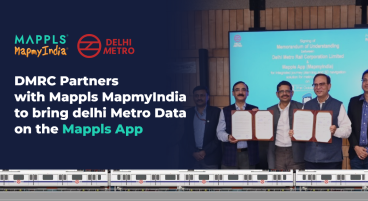All those who have used gps (global positioning system) devices — and the maps embedded within — would agree that there is one big problem with satellite-based navigation systems. You can reach a particular street in your city with great accuracy, but to reach the exact building, you would have to resort to asking passers-by for ‘last-mile’ directions. That would take the sheen off what is undoubtedly a very useful piece of technology. So, when New Delhi-based CE Info Systems, makers of MapmyIndia maps, announced that it had launched a new version of its software that had house addresses, I just had to try it.
So, does it really work? The answer, after a week of trying it around various places in Delhi-NCR, is, yes, it does. The search for house addresses, whether by house numbers or by apartment or office building names, works almost perfectly. ‘Almost’, because there are still some minor glitches. For instance, there are two main search options for destinations: a) Find location, and b) Find POI/Building Name. This serves to confuse, especially because the first option searches mostly up to street level, except for some residential address numbers. Whereas the second option gives the real thing — building-level search — but mostly with building names, both office as well as residential. So, one ends up using Find POI/Building Name far more than Find Location. Given that the precise data for both names and building numbers exists within the software, ideally both search options should have had the ability to look through both building names and numbers.
Such differences in functionality are not given in the user manual as well, which is a pain. Although I must admit that the manual that comes with this new version — v5.0 — is much improved over the one that came with the earlier v4.1. Once you learn to ‘navigate’ the software, it is a pleasure to use. Version 5.0 has two more useful features. One, after finding a location — a restaurant, for instance — you can get its phone number as well, which makes it easier to reach there or make a booking. And two, the voice instructions can be set to eight Indian languages and some foreign languages as well such as French and Spanish.
For now, the house-level maps are available only for Delhi-NCR and Chandigarh.
According to Rohan Verma, director of MapmyIndia.com, the next upgrade of the software will add house-level addresses of Mumbai and Bangalore, as well as more detailed house-level addresses of Gurgaon. Currently, version 5.0 also has street-level maps of 809 cities. And, only those using MapmyIndia’s navigation devices can update to this version. Upgrades cost between Rs 990 and Rs 1,750 depending on how many of these six-monthly upgrades you opt for. A new navigation device with the software preloaded can cost you Rs 12,000-20,000.
Is this software, then, worth a buy? Yes it is, despite its niggles, including the fact that not all locations are mapped. Well, you can’t find everything.
(This story was published in Businessworld Issue Dated 20-09-2010)