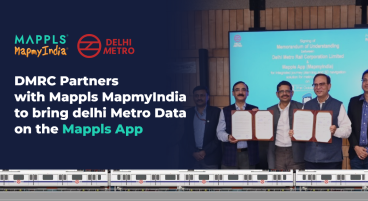Close to the launch of MapmyIndia ShowNearby for your phone, we have applied the concept of ‘location based service‘ to Maps today in the form of map layers. You have been using the regular map-directions-local searches for a while now. It is time you see stuff “around” you.
We are inclined to believe every search that happens on MapmyIndia Maps has a local context. You are more likely to search for places of interest near you, in your locality, region, city or state, with decreasing order of preference. We also understood that maps have to be more than just searching for locations. And thus we are introducing two new kinds of searches on Maps –
- Deals : We have aggregated daily deals and offers from partners and packaged them as a layer. Just select deals from the search dropdown, and enter your location to see deals in a radius of 50 km around you. The search works very much as a local search on Maps – you can see deal merchant locations on the map and get driving directions to these businesses that are offering discounts. Find the deal that you are interested in and which is also practical by virtue of being in your neighborhood, and buy the deal by clicking through to the respective partner’s website. All the necessary information about deals in displayed in Maps including time left to buy the deal. MapmyIndia has partnered with Snapdeal and Mydala to aggregate deals.
- Movies : You can also search for movies playing near you on MapmyIndia Maps. Enter the name of the movie to see where all it is playing around you, or just enter a location to see all movies listed by titles grouped by theaters. You get the show times for the current day and you can also buy movie tickets by clicking on the respective show time. Booking transactions are carried out on BookmyShow‘s website.
The functionality of layers is best experienced by setting your default locations. Just create a MapmyIndia account, set your locations as home, office or just about anything and as many locations as you want to set. Every time you return to Maps, just login and keep switching between your locations with a single click to avoid typing in your address every time you want to search.
These two layers will offer our users a richer searching experience on Maps. Eventually it’s all about your location, your geographical space and things happening in that space.
We have also introduced widgets for bloggers, developers and website administrators to integrate MapmyIndia Maps in their own online properties. You can use the maps widget to embed an interactive draggable-zoomable map of your business or location on your website, the directions widget to provide your users step-by-step driving directions to your place, the local search widget for your website users to search for useful places around your location, and the full search widget to replicate the entire set of searches available on MapmyIndia Maps.
We have had users add spots to Maps for a while now. Starting today, you can also edit spots on Maps. All the millions of spots in the MapmyIndia database are open for users to enrich with useful attribute information. MapmyIndia is not into the business listing side of things as such, but at the same time we aim to provide our users the most updated information about places available on Maps. You will find an “edit” link next to every spot search that you do on Maps as well as on the respective Explore page. Since we want some credibility associated with the editors, we will have users create a MapmyIndia account before they can edit any spots. You can submit your changes, and we will approve them and you will be informed when the changes start reflecting in search. This is an ambitious new feature and we hope to gain a lot of useful information from our users.
We will be launching new layers over the next few months. Stay tuned and stay in touch on Facebook.
Nitin Sagar
Product Manager